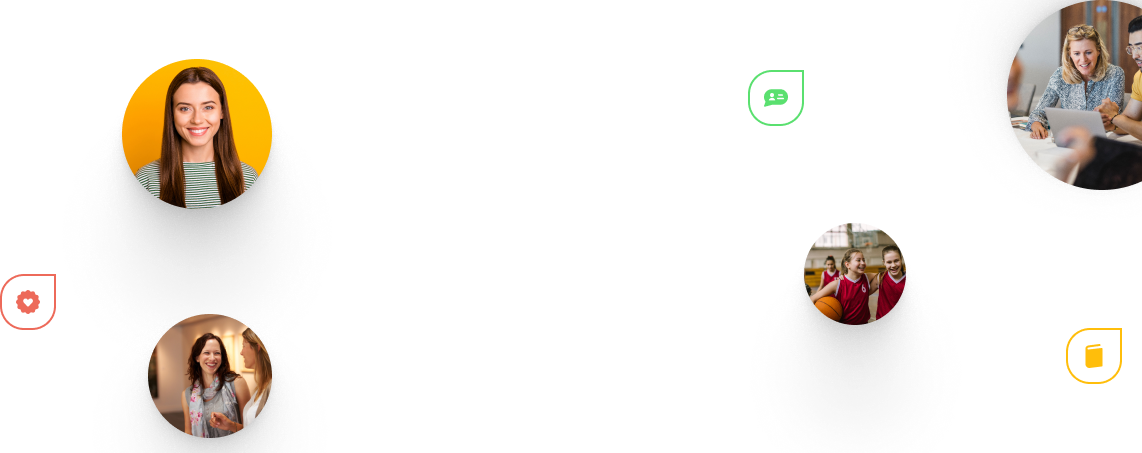District CMS for council and local government websites delivers a professional suite of editor tools that allows website administrators to deliver rich content fast.
Councils need a CMS website platform that is cost-effective, feature-rich for the delivery of rate-payer services and, most of all, easy-to-use.
More often than not, the ineffectiveness of a CMS platform comes down to a bad editor experience and ineffective business processes and workflows that result.
One of the key elements to the success of your council CMS is a great editor experience.
The District platform delivers this with a number of productivity-enhancing tools including smart forms, readability assessor and a content accessibility checker.
Together, these tools allow rapid deployment of information to ratepayers that includes not only the standard fare road closure notices, rate payment information and council events – but visually appealing landing and campaign pages.
A suite of editor tools for the
modern CMS
Smart Forms
Quality forms are essential for the council’s engagement with their citizens. Not only do these need to be online, but forms need to easily be constructed by administrators and the data distributed to the right platform.
In District, this ability to create complex forms has moved from the domain of developers into the hands of government administrators. The Smart Form creation tools give access to a large library of form components delivered in a simple drag-and-drop interface.
The sophistication of District forms range from simple single-step modes to multi-step functionality with conditional fields. The editor can reuse existing forms to become the basis of new ones, or start from scratch using the form library.
The data that the forms generate can be stored internally or posted to integrated systems for off-platform data management.
Readability
You want to ensure that your council’s content is readable by the widest range of customers. District CMS includes a readability checker that ensures that the reading level of your copy sits comfortably within the public’s comprehension.
The Flesch-Kincaid tests were developed in 1975 to measure the readability of passages of English. The Grade level score is dynamically updated as you write and indicates the grade-level required to comfortably digest your copy.
As an example, the two paragraphs above score an 8.6 grade level. This rates the words as ‘plain English’ that should be easily understood by 13- to 15-year-olds.
Accessibility checker
The District platform includes robust accessibility compliance for the framework and design. Content accessibility is the responsibility of content editors and inline tools are included to assist with this aspect of content delivery.
Your carefully crafted content can be assessed and fixed for accessibility issues on the fly with a simple press of a button. The Quick Fix feature guides the editor with suggestions on how to fix any problems that have been found. This includes missing ALT tags for images and incorrect heading hierarchies (see example below).
The tool is particularly useful for checking custom HTML code that has been transferred from legacy websites. This old code may not meet modern accessibility standards and be assessed and fixed right within the page editor.
Scheduled publishing
Whilst the District Platform system can publish council’s content immediately, editors can set-and-forget new or revised content to publish at the time of their choosing. The intuitive interface allows editors to publish content at any time in the future.
This allows, for example, the scheduling of a press release to be published at 6 am on a Monday morning, before the start of the working week. Or perhaps a new bin schedule can go live on 1 January in the new year.
Not only does District allow publishing of new content at specific times, but also the creation of new drafts from existing content reading for future editing.
Content comparison
Keeping up-to-date with content changes can be difficult when multiple authors are making edits. An elegant solution to this issue is District’s powerful page comparison tool.
Every time a change is made to content, the District CMS platform for councils creates a new revision. You have a complete list of all changes to pages, articles or events through a history log.
Not only can you compare the last revision of content to the previous one, you can compare against any revisions in the list. For instance, you can compare the current version all the way back to the very first time the page was published.
For power editors with HTML expertise, a direct comparison of the source code is also possible. For the standard user, comparison filters provide a number of different ways to view content changes including Visual Inline that mimics ‘Track changes’ in contemporary text editors.
A clutter-free editor environment
There are a surprising number of content snippets associated with publishing pages to the internet. Along with standard content fields, a page typically has meta tags, URL settings, authoring information, display settings, menu entries, date information, schedule information and many more that assist in the publication process.
It is easy to become overwhelmed with the sheer amount of options. District has simplified the author experience and guides the editor with easy-to-understand page editing sections. Council website administrators can focus on editing content instead of wading through endless supporting fields.
Taking District’s Event page as an example, the primary content information is split into logical sections including Overview, Dates, Contact information, and Addresses. There is also a Search Engine Optimisation (SEO) section that validates the searchability of your content with an SEO score.
Conclusion
The authoring experience with District’s suite of platform tools is designed to give your local government administrators a refreshing editing interface to bring information to the public quickly and easily.
With the District platform, your council administrators will be more productive in their website editing roles bringing visually appealing information to the public faster and more cost-effectively.
Book an obligation-free demo to see how District CMS will benefit your local government organisation or council.