
Private and Public Consultations
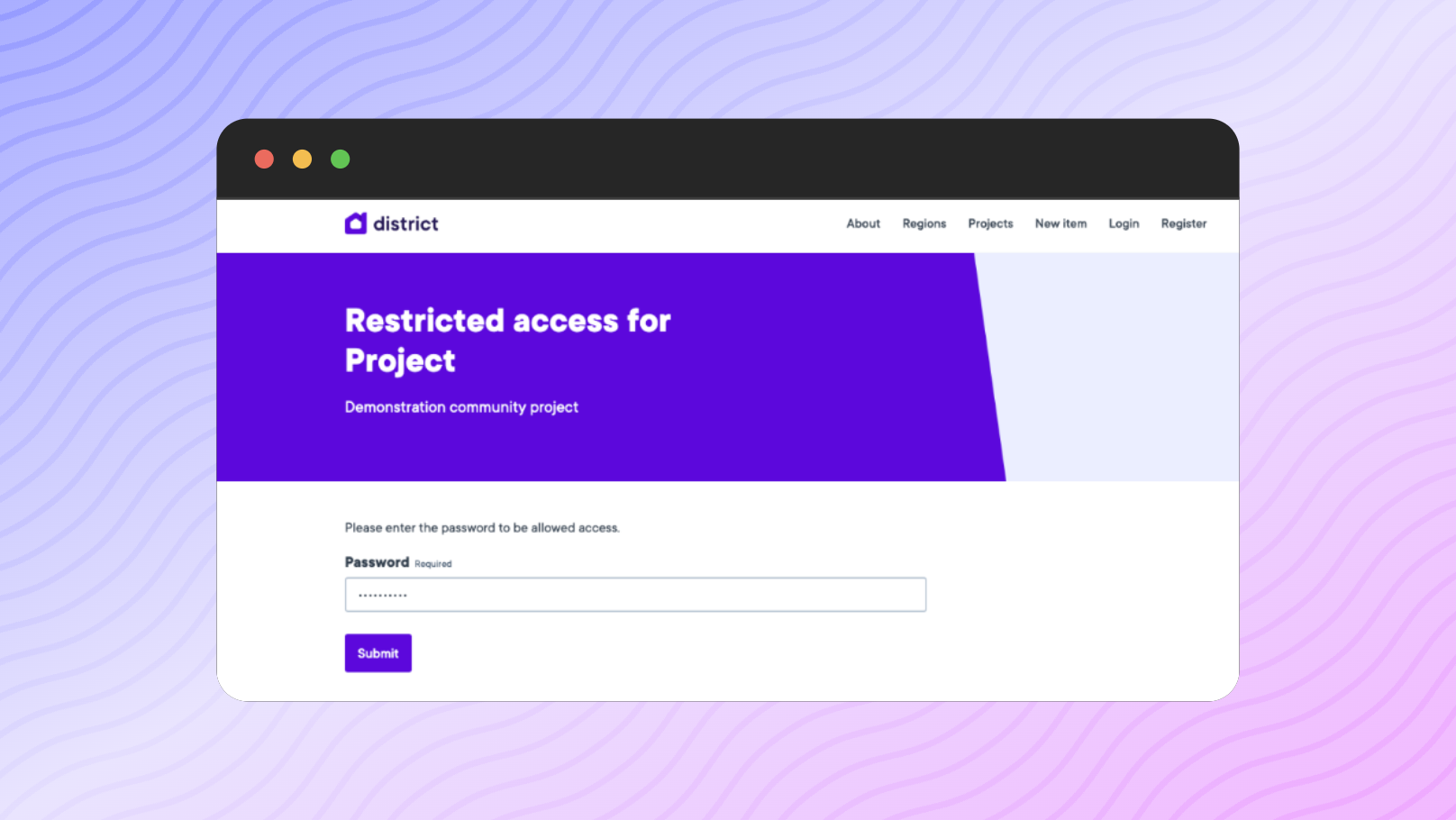
If you are managing a private or internal consultation, District Engage offers the flexibility to create a project or participation tool that is only accessible to a select group of registered users. This ensures confidentiality and targeted engagement for sensitive or specialised projects.
Conversely, if your goal is broad community involvement, you can make your project or participation tools openly visible to the public, inviting widespread participation.
To tailor the consultation process to your specific needs, this functionality operates in several ways:
- Password-Protected Consultation: Set your consultation as private and secure it with a password. This password can be manually shared with selected participants for exclusive access.
- User Group Restrictions: Lock down your project to specific user groups. This means only users with certain permissions can access the consultations, ideal for closed community groups or internal consultations.
- Search Index Control: Alternatively, you can opt to remove consultations from the search index, making them invisible on the site. Depending on you needs, this can be particularly useful – you might choose to list private consultations for easy user access, or keep them completely hidden for utmost confidentiality.
Whether you’re aiming for an open public dialogue or a more focused, private discussion, District Engage’s versatile settings ensure that your consultation process aligns perfectly with your engagement strategy.

